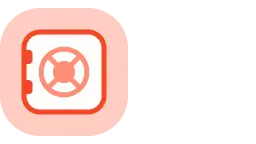Password management for everyone
Trapped in credential chaos? Save and manage login credentials, financial information, and more in 1Password for a simpler, more secure life.
Pricing for Personal Password Manager
Password Manager Plans
USD
Data stored in your currency's region
Individual
Take control of your online security.
$2.99
USD
per month. Paid annually.
- Password generator
- Login autofill and sharing
- Use on all of your devices
- Watchtower security breach checker
- Friendly email support
Families
Security at the speed of life
$4.99
USD
per month. Paid annually.
Everything from individual plan plus:
- 5 family members
- Simple admin controls
Securely save, autofill, and share everything
Take the hassle out of generating passwords and wave goodbye to tedious password resets. Save and autofill unique passwords, credit cards, addresses, and more with the best password manager for individuals and families.
Create strong passwords and passkeys
Use 1Password’s built-in password generator to create secure passwords for all of your online accounts. You can also go passwordless by saving and signing in to compatible websites and apps with passkeys, a faster and more secure alternative to passwords.
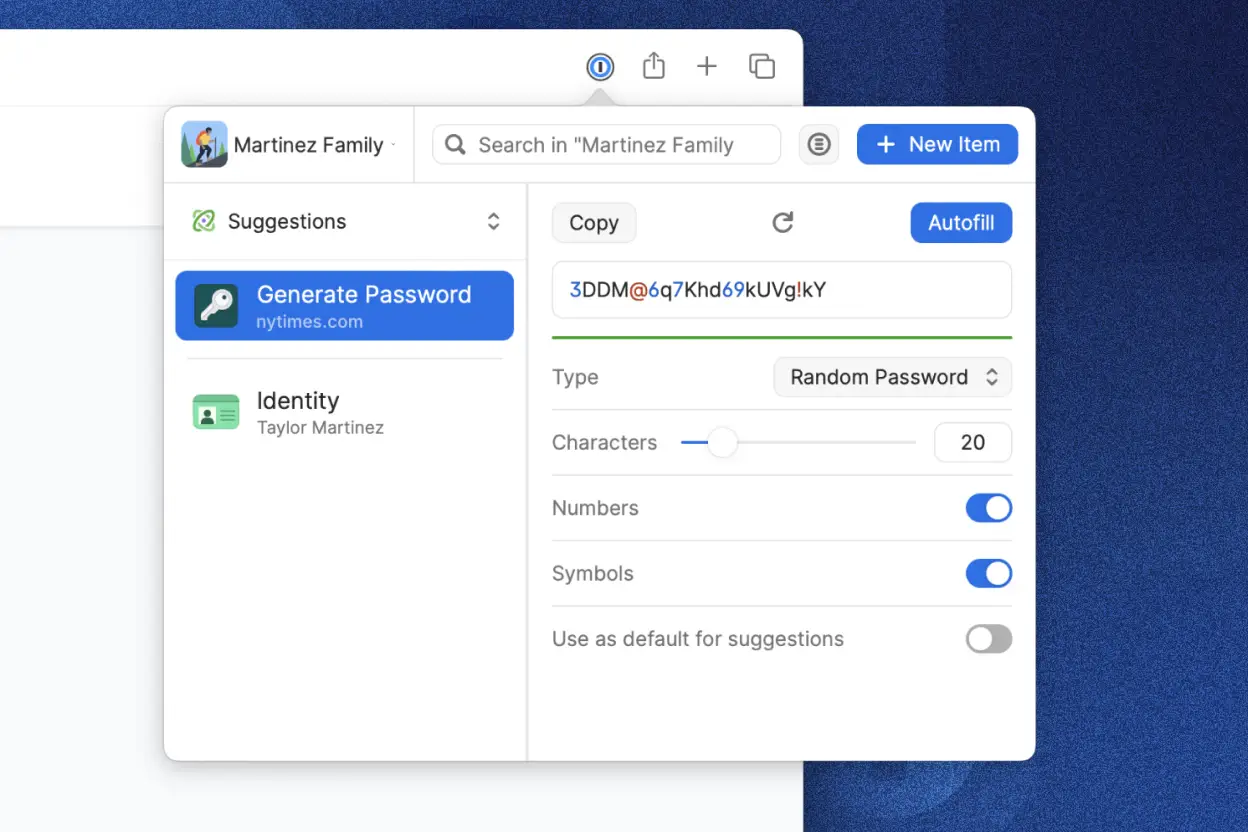
Convenient autosave and autofill
Save and autofill passwords, two-factor authentication codes, financial addresses, and more in any major web browser and other compatible apps. 1Password has browser extensions for Google Chrome, Microsoft Edge, Mozilla Firefox, Apple’s Safari, and more.
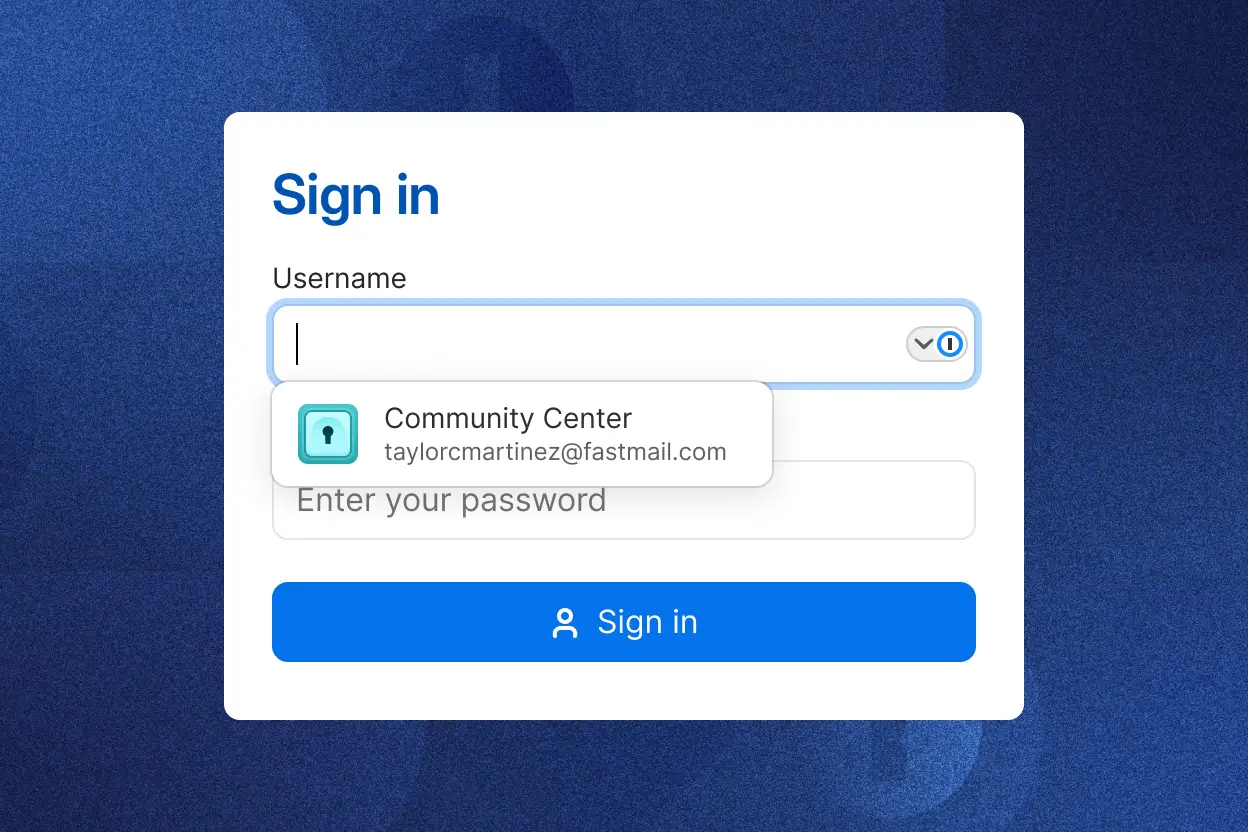
Access your saved information on any device
Access your saved data anytime, anywhere across Macs, Windows and Linux PCs, iPhones and iPads, and Android phones and tablets. 1Password even has an Apple Watch app for quickly grabbing multi-factor authentication (MFA) codes, Wi-Fi passwords, and more.

Share logins, credit cards, and more with loved ones
Use vaults to share your saved passwords, passkeys, and other private information with family members. Or create expiring links for short-term password sharing with anyone – even people who don’t yet use 1Password.
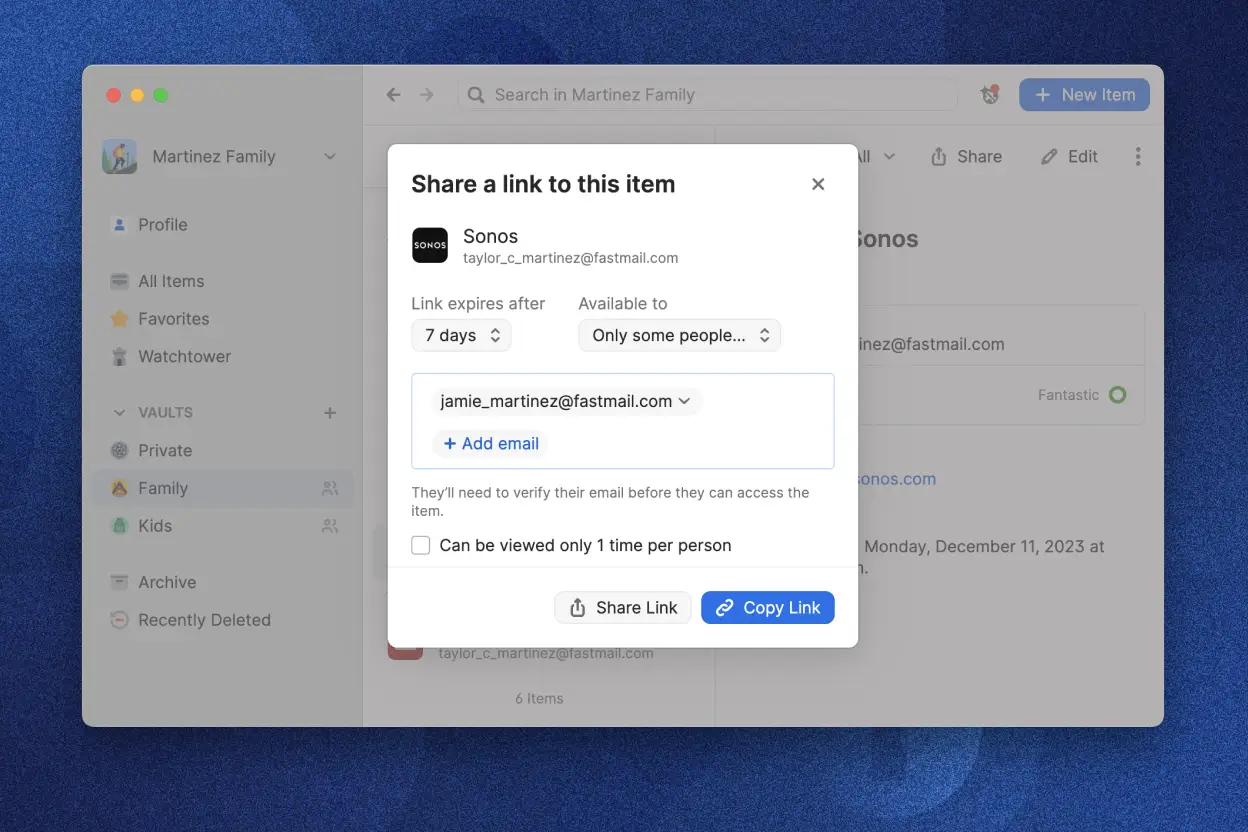
Tackle security issues with Watchtower
No-one can keep track of all the data breaches in the news. Watchtower does the hard work for you by flagging compromised passwords and other security issues related to your saved items. You can then update the affected account with a new password before an attacker can do any damage.
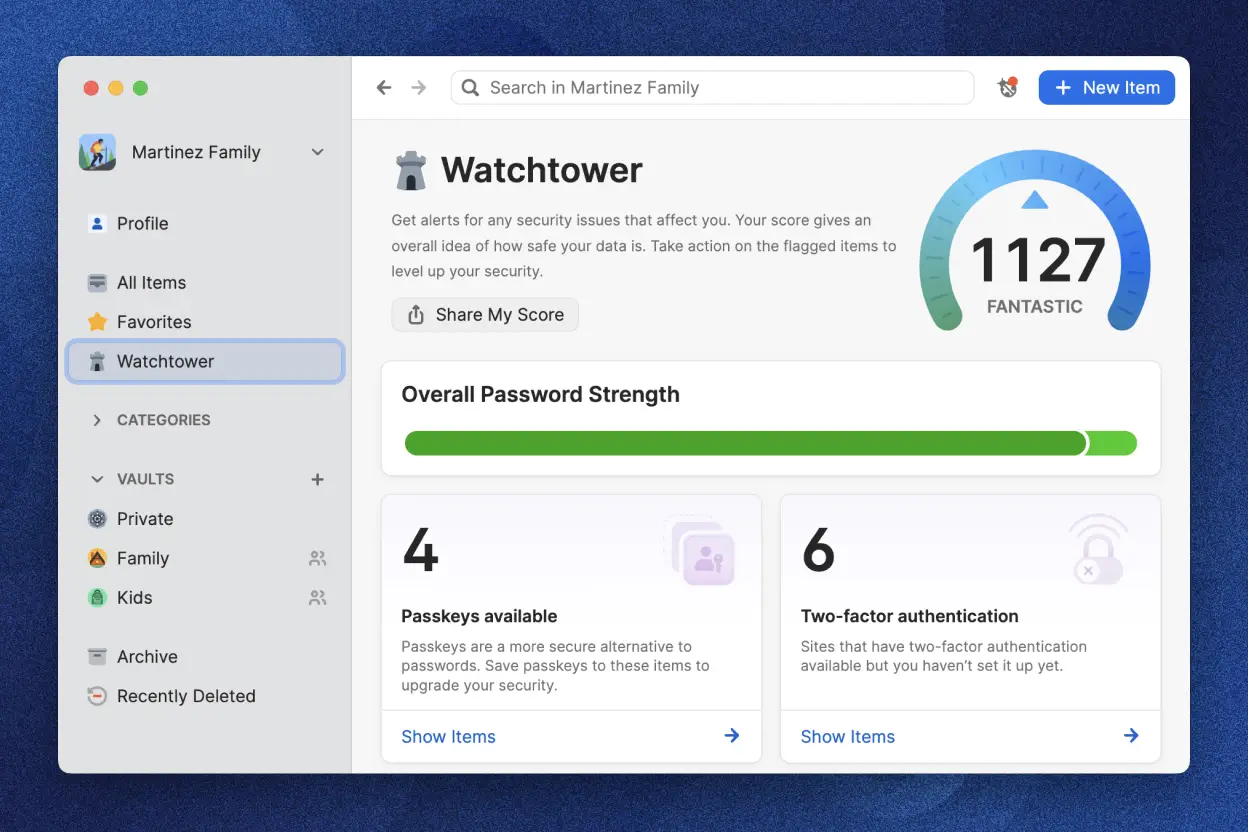
Why customers love us
Security isn’t a feature. It’s our foundation.
Secure by design
Adding a Secret Key to your account password provides a unique extra layer of security for proven protection.
Private by default
We can’t see passwords or sensitive data stored in 1Password, so we can’t use it, share it, or sell it – and neither can anyone else.
Verified by experts
Regular third-party security audits and the industry’s largest bug bounty help us act on threats before they can affect you.
Brush up on digital security

Random but Memorable
Improve your cybersecurity knowledge by listening to Random but Memorable, a podcast by 1Password security experts filled with lighthearted advice, and industry news.
1Password Password Manager FAQs
What is a password manager?
It’s not easy to keep track of all the passwords we use to log in to the sites and services we visit. Secure password managers like 1Password store your credentials in encrypted vaults and autofill them in your web browser, so you don’t have to remember them.
And because weak and reused passwords are a leading cause of security incidents, using a password manager app like 1Password is an easy way to protect yourself. 1Password generates strong, secure passwords for you, then makes them available on all your desktop and mobile devices, including ones running iOS and Android.
1Password customers can even share their passwords securely with anyone – even if the recipient isn’t a 1Password customer.
How does 1Password keep me and my family safe?
What happens if someone gets locked out?
Is 1Password secure?
Is 1Password easy to use?
What kinds of personal information can I store in 1Password?
Is 1Password free?
How does 1Password compare to other options?
Secure your digital life with 1Password
Don’t lose sleep over your online security. Get peace of mind with a secure password manager that protects your family’s passwords, financial accounts, and more.