Passage by 1Password
The passwordless future is here. Drive conversions on your customer-facing apps and websites by implementing a simpler, more secure sign in experience powered by passkeys.

Increase conversions with a passkey-powered sign-in experience
Replace the friction caused by passwords with a seamless login experience that moves customers along the conversion path. Passage lets you add passkey support to your website or app’s existing auth flows in a matter of minutes.
Improve key conversion metrics with passwordless sign-ins
Roughly 30% of online purchases are abandoned at checkout due to forgotten passwords. Enter passkeys. Creating and signing in to accounts this way is four times faster than a traditional password. That speed and simplicity means more signups and conversions for your business.
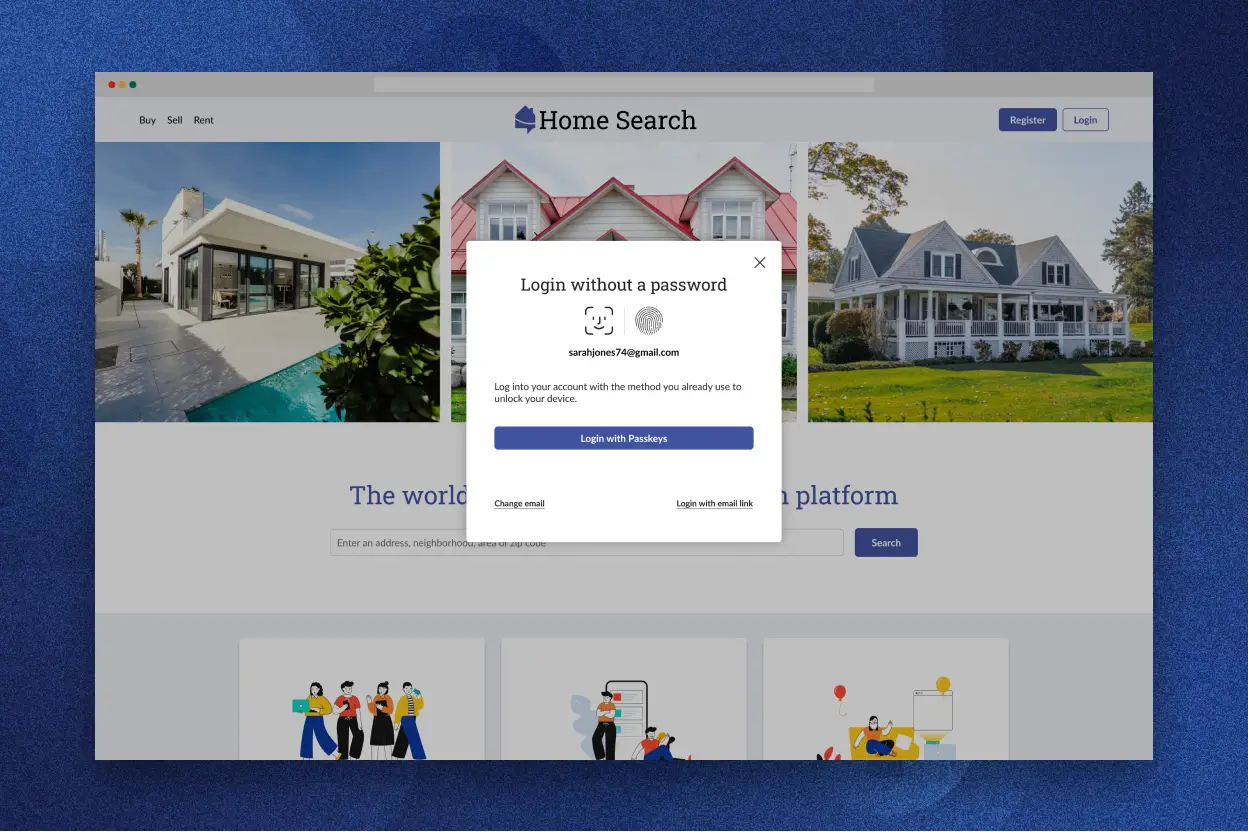
Say goodbye to costly password resets and SMS-based MFA
Liberate your support team by eliminating tedious and time-consuming password reset tickets. Passkeys also have two factor-authentication (2FA) built right into them, so you no longer need to worry about the costs or security concerns associated with SMS-based MFA.
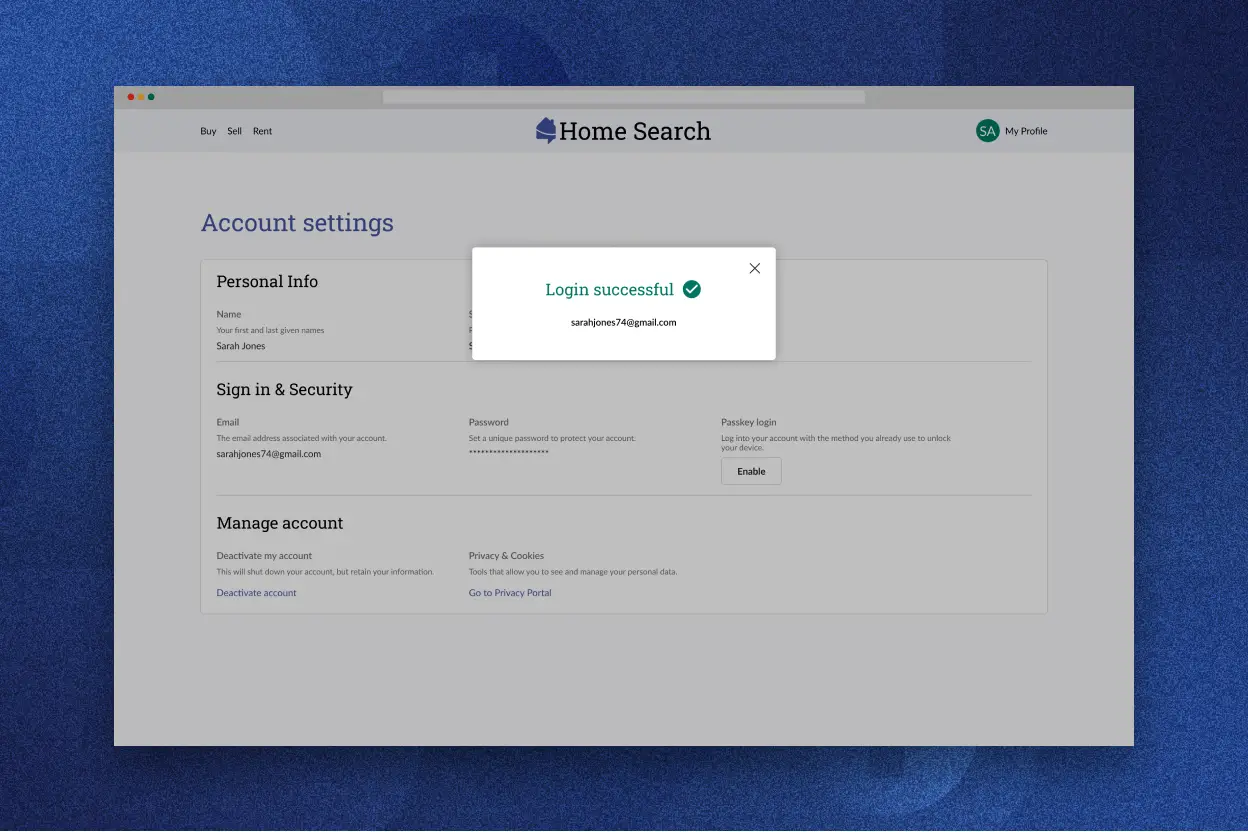
Simplify your passkey rollout and ensure maximum adoption
Building a login experience that supports passwordless credentials is hard work. Passage gives you a best-in-class passkey solution that “just works” straight out of the box. It’s all the functionality you need, paired with a user-friendly experience that your customers will love.
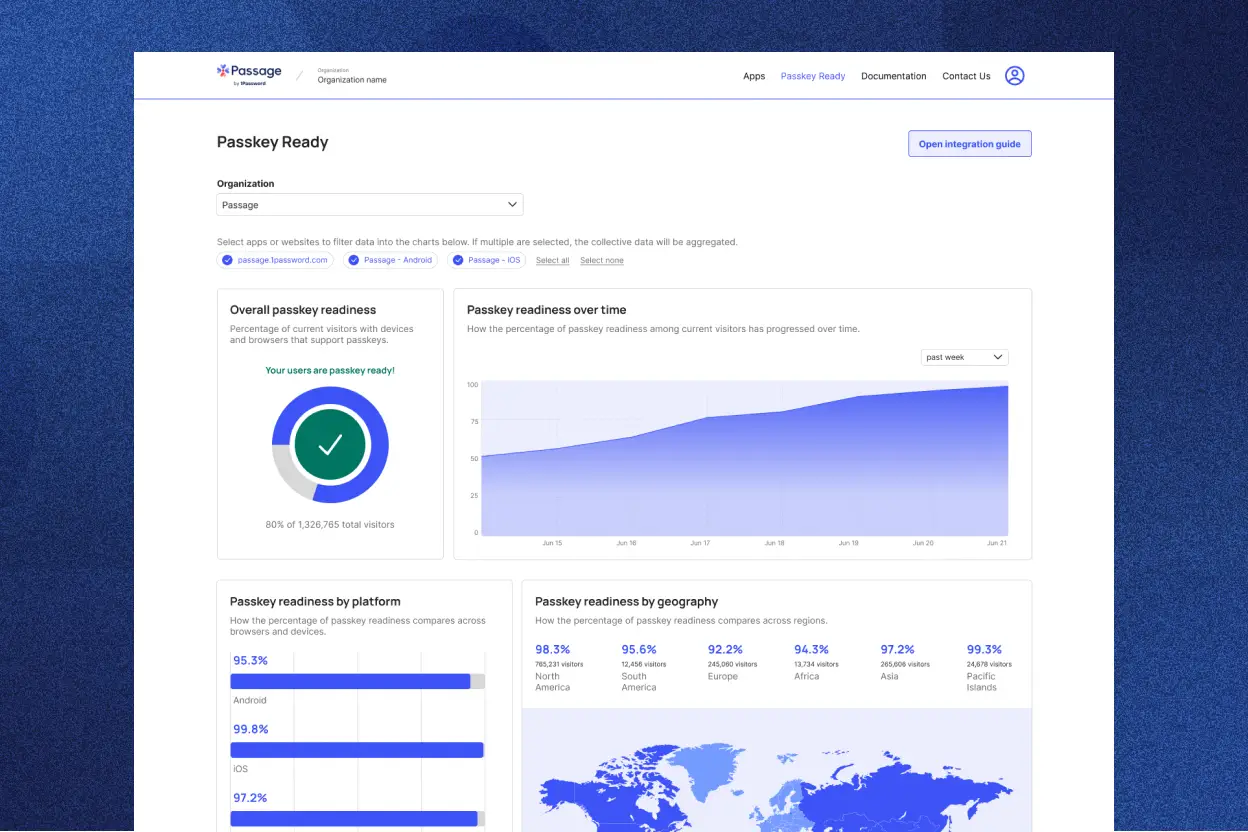
Improve account security and prevent phishing attacks
Passkeys aren’t just a simpler and faster login experience than traditional passwords. They also protect your customers from credential theft and phishing attacks. Use Passage to strengthen your organization’s data security and build long-lasting trust with your customers.
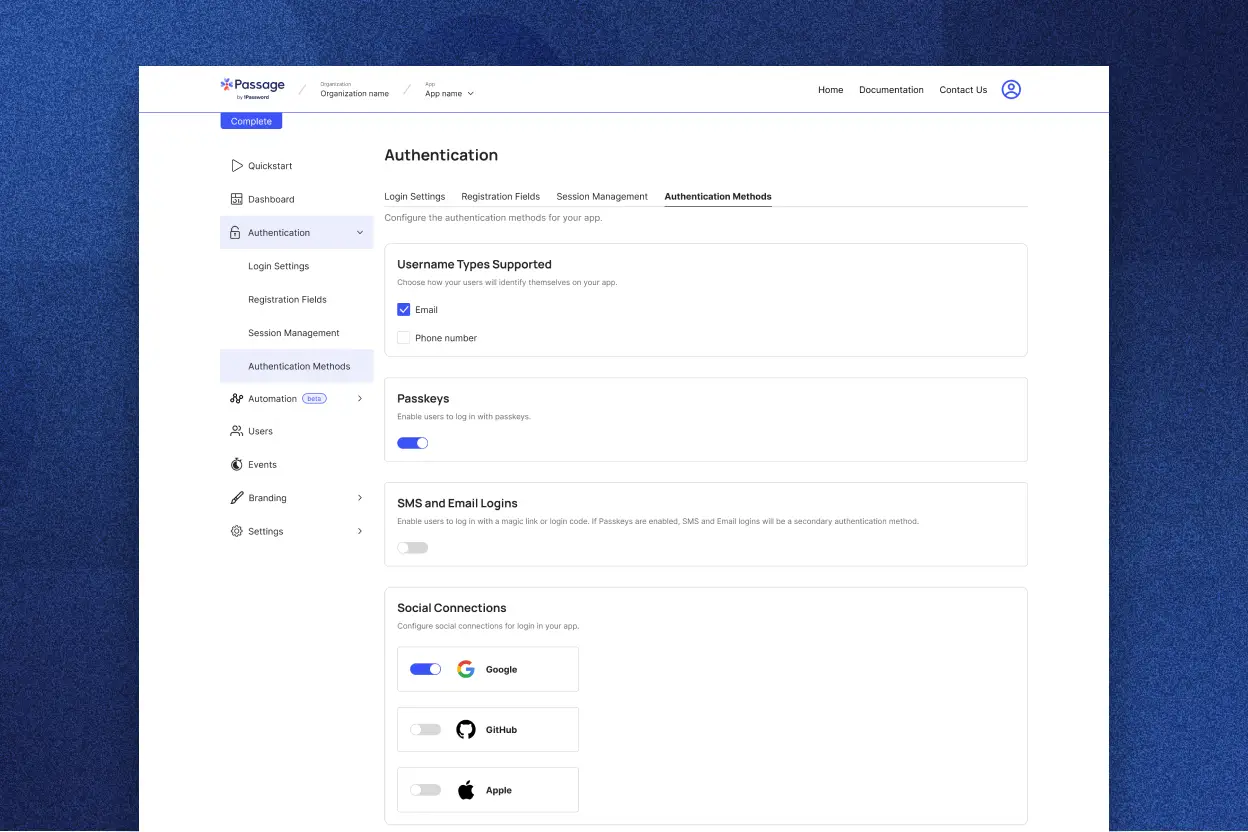
Take the hassle out of passwordless authentication
Ready to embrace passkeys? With Passage by 1Password, you can support passwordless logins at a pace that makes sense for you and your customers.
Why customers love Passage
Built for developers, by developers
Add best-in-class passkey authentication to your product in minutes, so you can focus on building the next big thing.
Easy to use APIs and SDKs
Seamlessly integrate with your favorite tech stacks: React, Vue, Angular, Rails, Django, and many more.
Seamless migration
Migrate your existing users to Passage with a quick import, or build just-in-time provisioning to transition over time. Our team is happy to help.
Support on demand
We're here to help you get online quickly and are standing by to respond to bugs, outages, and errors.
Pricing that fits your websites and apps
Dive deep into Passage by 1Password
Passage Documentation
Learn how Passage works and how to get started implementing Passkey Complete and Passkey Flex in your own products.
Accelerating growth with passkeys
Learn how eliminating the friction caused by traditional passwords can significantly accelerate your funnel metrics.
Passkey FAQs
What are passkeys?
Passkeys are a new kind of login credential that entirely replaces passwords. Using passkeys is a simple and secure way for customers to log in to accounts on all of their devices by scanning biometrics.
Behind the scenes, each passkey consists of two parts. The first part is the private key, which doesn’t leave the customer's device, and is never shared with the site or app they want to sign in to. The second part is the public key, which is safe to share publicly. That means it’s seen and stored by the website or app they’re logging in to.
Why are passkeys better than passwords?
What other kinds of passwordless authentication does Passage support?
What are the differences between Passkey Complete and Passkey Flex?
Ready to embrace passkeys?
Give your customers the passwordless future they deserve with Passage. Simplify sign-ins while improving conversions and lowering costs for your business.

