1Password CLI
Supercharge your command line
1Password CLI helps you manage items and team members, automate administrative tasks, protect private keys and tokens, and authenticate CLIs with just a fingerprint.
Script & automate access to your secrets
Sign in to the 1Password CLI with your fingerprint, and securely access everything you need during development.
Securely create and share secrets
With the CLI in your scripts you can seamlessly create and update items, and create invitations to share with others.
Provision users and manage permissions
Invoke the CLI in your webhooks and pipelines to automatically provision and invite new users and set access controls.
Use service accounts for automated access
Service accounts can be used with CLI commands to perform scripts actions without tying secrets to a specific user.
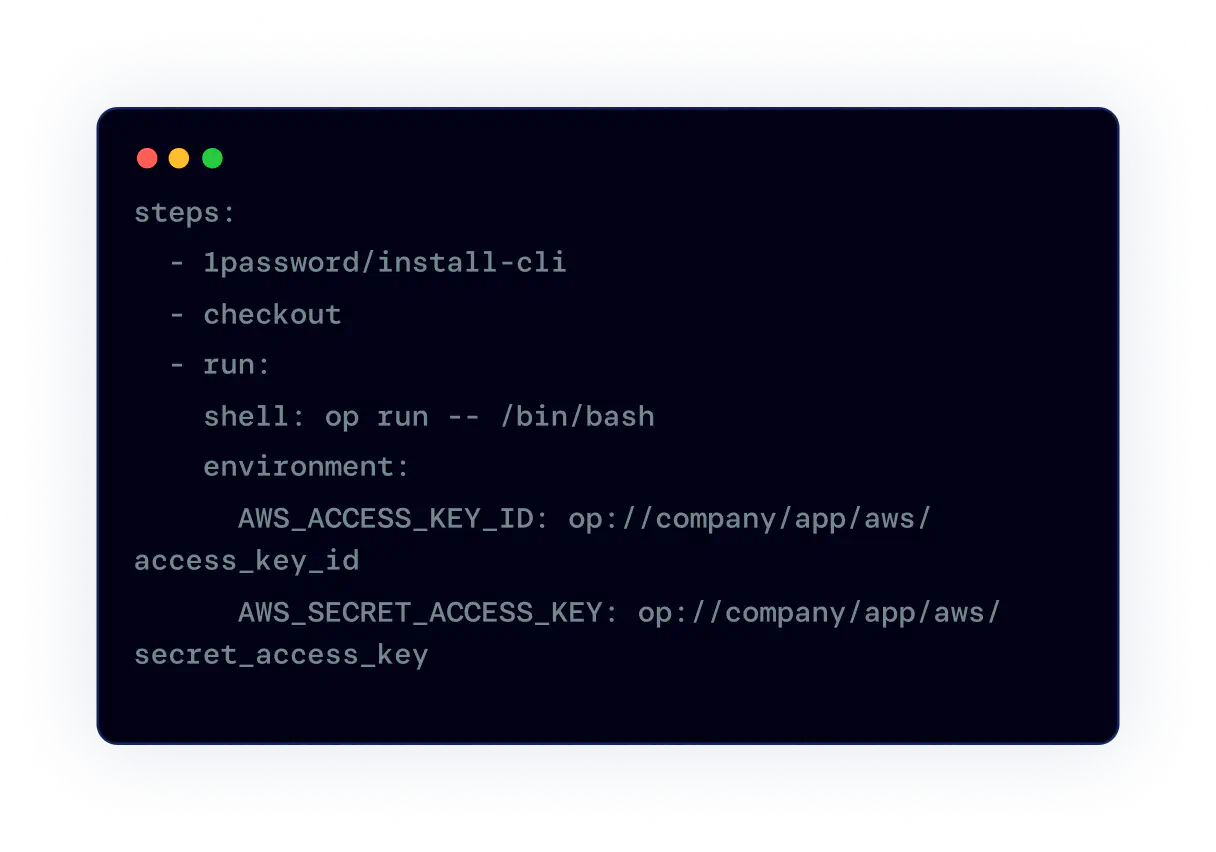
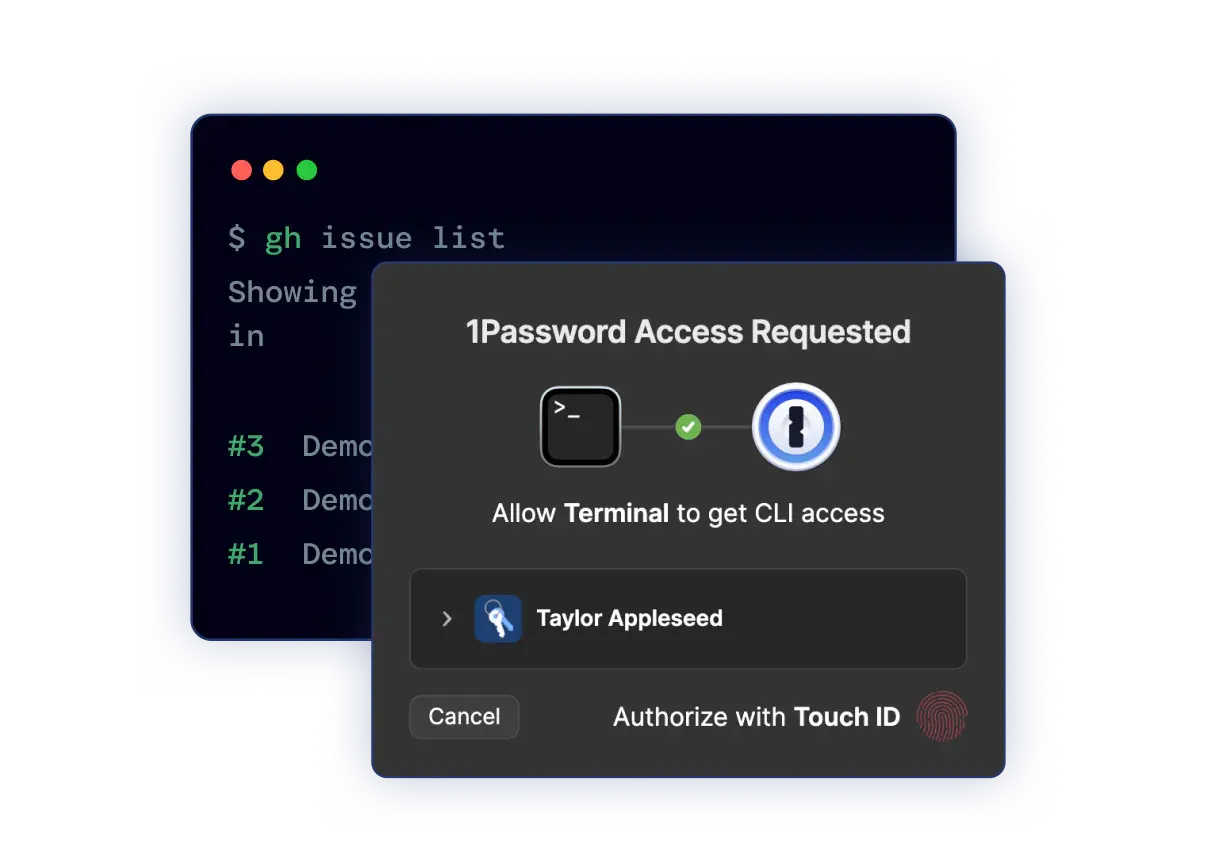
Bring biometrics to every CLI
Say goodbye to storing API keys, database passwords, and other CLI credentials on disk. Authenticate your CLIs effortlessly using Touch ID, Apple Watch, or Linux System auth with an open-source plugin ecosystem.
60 open source plugins and counting
In partnership with 1Password, we’d like to highlight a 1Password Shell Plugin that makes authentication with the Twilio CLI as easy as scanning your fingerprint.
Anthony Dellavecchia, Developer Evangelist at Twilio
Learn more about Twilio’s Shell PluginNot sure where to start? Look no further.
Example scripts collection
Browse our collection of scripts you can use as inspiration in your own projects.
Community projects
Check out the amazing projects contributed by our growing developer community.
Open source projects
Explore our repos to see how we’re using 1Password CLI in our own projects.
1Password Developer Slack
Get access to developer betas, share your feedback, and connect with the community.