
How Maptote saves time while securing their small business with 1Password
Maptote is a certified women-owned and USA Made company that has been hand making popular tote bags, accessories, home goods, baby clothing and more in Brooklyn since 2006. maptote.com
Industry
- Retail
Use Cases
- Secure credential sharing
- Simplified security admin
- Fostering a culture of security
PDF Version
Key results
Secrets can now be securely shared from any location.
Strong, unique passwords are now easy to create.
Employees save time with fast access to secure logins and contact information.
Background
Maptote is a women-owned company that makes handmade tote bags, accessories, home goods, baby clothing, and more. A small team of six remote and office workers, Maptote is led by Founder Rachel Berick and her husband and co-founder Michael Berick.
Like any small team, Maptote employees wear a lot of hats. As Michael explains: “I do design, product development, a lot of the administrative stuff, and I’m technically the IT guy for our office. Of course, being a small business, we don’t really have an IT person, but if things like that come up, I’m the person who deals with it.”
As a remote company that requires team members to occasionally travel, sharing secrets can sometimes be complicated.
“I was spending a lot of time either calling people or people calling me to get passwords for the various software programs or websites that we work on,” Michael says. “Prior to 1Password we really didn’t have a password security system. We used repetitive or derivative passwords that definitely made us unsecure and created more of a headache for sharing amongst different people in the office.”
This reusing of passwords is common across businesses that don’t use password managers. But it’s more than just a security risk for external threats. As Rachel highlights, there can be a risk when sharing and reusing passwords: “When there’s an employee turnover, you just want to make sure they don’t retain access to sensitive information.”
1Password saves Maptote’s team time
Michael had been using 1Password for years before realizing it could help alleviate some of Maptotes challenges. “I’ve been using 1Password for the past three years and it’s been great,” Michael says. “It’s so easy to use on a personal level. And then I realized our office, with remote working and some being in the office, that 1Password would be a good fit for our business.”
Adding a password manager to their workflow has had a positive impact on Maptote’s security. As Michael shares: “1Password alleviates sharing passwords, and the use of repetitive passwords and easy to guess passwords. And, if employees leave, I don’t want them to know our three passwords that we’ve used over 20 to 30 different sites. That’s why we started using 1Password.”
But more than improving their security, 1Password also plays a pivotal role in the team’s workflows. Since Michael performs a number of roles at Maptote, he’s always looking for ways to help keep the business running smoothly, without putting more strain on his already limited time. As Michael explains: “We’re not a massive business, it’s just six of us, but 1Password saves a lot of time. Sharing passwords over email or chat just wasn’t streamlined at all.”
Adopting a password manager into their small business both improved Maptote’s security, and helped alleviate the pressure of another task on an already small team.
Since we don’t have a network administrator or a real IT person, 1Password allows me to focus on the other aspects of our business without having to worry about our security.
Michael Berick,
Co-founder

Easy rollout and adoption
Not all teams are familiar with password managers, and sometimes there can be resistance to adding a new tool to an already existing process. That’s how Rachel, founder of Maptote, felt. “I’m not super tech savvy and anytime there’s a new app or a new program to use I always say I don’t want to learn something new,” she says.
But after adding 1Password to her workflow, Rachel immediately recognized the value. “1Password has been really easy and seamless for me,” she says. “I just have to log into 1Password and then I can find all of my passwords. It’s smart and secure and has been easy to use.”
As a small team, Maptote was looking for a password solution that they could roll out quickly. Michael shared his experience setting up the new tool with his team:
Our experience rolling out 1Password was super easy. It was very seamless, I didn’t have to have a meeting about how to use 1Password, our team understood it and they started using it for logins and for contact information quickly.
Michael Berick,
Co-founder
Not only was 1Password easy to roll out to the team, but Michael also took advantage of 1Password’s tips for new accounts so that they can start using all of 1Password’s features. As Michael shared: “when I signed up for 1Password Business you were sending out quick snapshots of how you can use 1Password Business. I was following those and found it helpful.”
Store and share more than passwords with 1Password
Adding a password manager did more than just improve Maptote’s security. It also made sharing other types of information easier.
Prior to using 1Password, Maptote organized their contacts in a way that made sharing the information inefficient and often required those not in the office to call for the information. “Our old system for contacts was literally a piece of paper pinned up to a cork board” with labels like “UPS guy” or “FedEx guy,” he says.
1Password provided a simple way to digitize their contact information and tie it to the login information their team would often use at the same time.
“We integrated our contact information into 1Password,” Michael says. “So you don’t just have the UPS login, you have the UPS contact information – including the person’s name and any additional notes – saved as well. This helps us centralize all of this information, which is great for me, but more importantly it’s great that everyone has access to this.”
My favorite feature is that everyone can access it universally – whether we’re at home or in the office.
Michael Berick,
Co-founder
More stories from 1Password customers

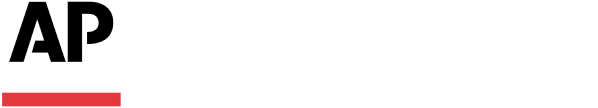
AP journalists often sacrifice the expectation of privacy when traveling. 1Password helps them reclaim it.
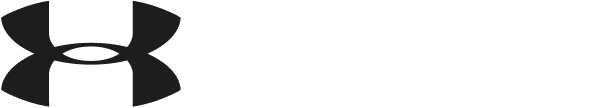
Under Armour reduced IT's burden with automation, integrating 1Password with Azure Active Directory.
Secure your business with 1Password
Protect your business with the enterprise password manager trusted by more than 150,000 companies.
